Press releases have been around for more than a century, yet they remain one of the most effective tools for sharing news with the world.
Whether you’re announcing a product launch, a partnership, or a milestone, the press release is your ticket to credibility.
Done right, it helps you capture media attention, build trust, and keep your audience informed.
But writing and distributing a press release isn’t just about stringing together a few paragraphs.
There’s a formula to follow, best practices to observe, and pitfalls to avoid if you want real results.
This guide breaks down everything you need to know—from structure and style to SEO and distribution—so you can create press releases that actually get noticed.
What Is a Press Release?
A press release is a structured, factual announcement written for the media and the public.
It’s designed to deliver news in a clear, concise format that journalists can quickly understand and use in their reporting.
Unlike blog posts or marketing copy, a press release is not opinion-driven or promotional—it follows a journalistic style, presenting the facts first and foremost.
At its core, a press release answers the classic “who, what, when, where, why, and how” within the first few sentences, then provides supporting details in the body.
Press releases typically run between 400 and 600 words and adhere to a consistent format recognized across industries.
This format makes it easy for editors, reporters, and online readers to digest the most important information quickly.
It’s not about writing with flair or dramatic storytelling, but about providing clear, verifiable, and newsworthy content that can be picked up and republished by media outlets.
Types of Press Releases You Can Write
Press releases come in many forms, depending on the nature of the news:
- Product Launches – Announcing a new product or service entering the market, highlighting features, benefits, and availability.
- Company News and Updates – Covering expansions, new hires, office openings, or annual performance reports.
- Event Announcements – Promoting upcoming conferences, webinars, fundraisers, or community initiatives.
- Mergers and Acquisitions – Explaining structural changes, leadership updates, and what the deal means for stakeholders.
- Rebranding or Organizational Changes – Sharing new company names, logos, missions, or leadership shifts.
- Crisis Communication – Providing official statements in times of controversy, product recalls, or emergencies.
- Thought Leadership and Expert Commentary – Positioning executives or company representatives as authorities by sharing insights on current issues or trends.
Each type of press release follows the same standard structure but requires a slightly different approach in tone and focus. For example, a product launch release should lean on specifications and consumer benefits, while a crisis communication release should prioritize transparency and reassurance.
Why Press Releases Still Matter Today
Press releases aren’t relics—they’ve simply evolved.
What used to be a faxed memo to newsrooms is now a multi-purpose tool for reaching the media, boosting search rankings, and shaping public perception.
When done right, a press release works far beyond its traditional function.
They’re still a primary source for journalists
Reporters and editors may be flooded with pitches, but press releases remain a trusted source of verified news.
A well-formatted release gives journalists exactly what they need: the facts, the quotes, and the story—all in one place.
It’s not uncommon for a press release to be republished nearly word-for-word, especially in smaller outlets or trade publications.
Press releases support SEO and online visibility
When distributed through the right channels, press releases can be indexed by search engines, appear in Google News, and generate backlinks.
Embedding keywords, adding clean formatting, and including your website link (without overdoing it) helps support your long-term SEO strategy.
Unlike a paid ad, a press release builds credibility and earns organic reach over time.
They help control your narrative
A press release gives you the first word on your own story. Instead of reacting to coverage, you set the tone.
Whether it’s a product launch or a crisis statement, the press release is your company’s official version of events.
That makes it a valuable tool for reputation management and strategic positioning.
They’re useful beyond the media
Stakeholders—including investors, partners, clients, and even future employees—often look to press releases as a signal of growth and activity.
A consistent stream of releases suggests a company that’s active, transparent, and worth watching.
You’re not just speaking to the press—you’re speaking to everyone who cares about your brand.
Preparing Before Writing a Press Release
Before you start typing a headline or drafting a quote, step back. A press release is only effective if the story behind it is clear, relevant, and actually worth sharing.
That means doing the groundwork first—because no amount of polish can fix a weak premise.
Define the newsworthy angle
Not everything is news. Ask yourself: Why would someone outside your company care about this?
Look for what’s timely, unique, or impactful. Journalists don’t exist to promote your business—they want stories that matter to their readers. Focus on the hook.
Identify the right audience
A press release aimed at “everyone” will land with no one. Are you targeting trade media, tech blogs, local outlets, investors, or regulatory bodies?
Knowing your audience helps shape the tone, language, and detail level of your press release.
Gather the facts and figures
Start by collecting the raw material: dates, names, statistics, milestones, quotes, and context.
You’ll write faster and cleaner when the facts are already laid out.
Bonus: real numbers (revenue growth, user count, impact metrics) add instant credibility.
Choose your spokesperson in advance
Don’t wait until the last minute to hunt down a quote. Decide who will speak for the company in the release.
Make sure they’re available for follow-up if a journalist requests an interview, and that their quote adds substance—not fluff.
Research media and journalists
A press release is only as good as its reach. Start building a media list early. Look for journalists who’ve covered similar stories or beats.
Note the tone they prefer and tailor your angle accordingly. Tools like Muck Rack or just plain LinkedIn searches go a long way here.
How to Structure a Press Release
A great press release follows a format that’s instantly recognizable to journalists. This isn’t the time to be clever or creative with layout.
The goal is to make it easy to scan, quote, and repackage. Stick to the standard structure, and you’ll avoid getting buried in the inbox.
Headline: Lead With the Story
Your headline should be short, clear, and informative. Think of it as the title of a published article—not a marketing slogan.
Aim for 6–12 words that tell the reader what happened or what’s being announced. Avoid clickbait or branded jargon.
Bad: “XYZ Corp Revolutionizes the Future of Tech Today!”
Better: “XYZ Corp Launches New AI Tool for Small Businesses”
Subheadline (Optional): Add Context
This is a second line that supports the headline, offering extra detail. It’s optional, but helpful when the news needs quick framing.
Use it to clarify the why or add one key piece of information, like a product name or launch date.
Dateline: The Basics Up Front
This is the location and date the release is issued—placed at the beginning of the first paragraph. Example:
San Francisco, CA – August 21, 2025
It shows that the news is fresh and geographically anchored, which matters for both local and national outlets.
Lead Paragraph: The Core of the Story
The first paragraph should deliver the five Ws: who, what, when, where, and why. Assume the reader will only skim this part—so make it count. Get to the point. Skip introductions or background; those come later.
Body Paragraphs: Supporting Details and Quotes
The next 2–3 paragraphs expand on the lead. This is where you provide background, stats, relevant context, and quotes from executives or partners.
Each paragraph should build on the story, not repeat the lead. Use short paragraphs—no dense blocks.
Boilerplate: About the Company
This is your standard “About Us” section at the end. Keep it to 3–4 sentences. Mention your core offering, market focus, headquarters, and founding year.
If the release is picked up by outlets, this is what people will see as your official company description.
Media Contact: Make It Easy to Follow Up
Always end with media contact details. Include the name, title, email, and phone number of the person journalists should reach out to for questions or interviews.
Don’t use a generic email like info@—make it personal and accessible.
Writing Best Practices for Press Releases
Once you understand the format, it’s time to focus on how the release reads. The best press releases are clear, factual, and easy to skim.
They’re not flashy or salesy—they sound like news because that’s what they are.
Keep it brief and focused
Aim for 400 to 600 words max. This forces you to strip away filler and stick to the core message.
Journalists don’t have time for long intros or buried leads. Get in, make your point, and get out.
Write in a neutral, journalistic tone
Press releases are not ads. Avoid superlatives like “groundbreaking,” “game-changing,” or “best-in-class.”
Reporters will either cut those words or ignore the release entirely. Stick to facts and avoid hype.
Use real quotes, not marketing copy
Quotes should sound like a human said them—not like they came out of a pitch deck. A good quote adds insight, not repetition.
If your CEO wouldn’t say it out loud in an interview, don’t put it in quotation marks.
Make every sentence count
Cut anything that doesn’t support the news. Remove intros like “We are pleased to announce…” and instead just announce.
Avoid passive voice. Keep sentences under 20 words when possible.
Edit ruthlessly and format cleanly
Triple-check for grammar, typos, and formatting errors. Use plain fonts, standard line spacing, and no colored text or graphics.
A cluttered or error-filled press release looks unprofessional and hurts credibility.
Incorporating SEO Into Press Releases
A press release isn’t just for journalists anymore—it’s a piece of searchable online content.
Optimizing it for SEO helps your announcement reach readers beyond the newsroom, showing up in Google search results, news aggregators, and industry blogs.
Identify and Use One Primary Keyword
Pick one core keyword that aligns with the topic—whether it’s “AI compliance tool,” “sustainable packaging update,” or “Series A funding.”
Place it in the headline, first paragraph, and 1–2 more times throughout the release. Keep it natural. No keyword stuffing.
Add Contextual Links (Without Overdoing It)
Include one or two links to relevant pages on your website—product pages, blog posts, investor pages, or media kits.
Avoid linking every mention of your brand or product. Link only when it adds value or offers a next step.
Format for online readability
Use subheadings where appropriate. Break up long paragraphs.
Make sure your lead and key facts are at the top—Google pulls from the first few lines when indexing. If your release is published in full, it should read well on mobile, too.
Optimize the boilerplate
Add a keyword or two to your company description, especially if it references your industry or core product.
This section often gets syndicated, so it’s a good place to reinforce relevance to search engines without keyword stuffing.
Submit to SEO-friendly distribution channels
Some wire services are better indexed than others. PR Newswire, GlobeNewswire, and Business Wire tend to show up in Google News.
If you’re publishing the release on your own site, make sure it’s crawlable and includes meta tags, alt text (if applicable), and a clean URL.
Adding Quotes and Human Voices
Quotes give your press release depth.
They’re the only part written in someone’s actual voice, so they need to feel real—not recycled from a corporate slide deck.
A strong quote does more than echo the facts. It adds perspective, credibility, and tone.
Choose the right spokesperson
Don’t default to the CEO every time. Consider who’s closest to the story. For a product launch, it might be the product lead.
For a partnership, it could be someone on the business development team. Readers pick up on sincerity, and a quote from the person who actually drove the news often lands better than one from the top.
Make it sound like a human spoke it
A quote should read the way someone actually talks. If it sounds too polished, too jargon-heavy, or too scripted, it loses impact.
A good quote provides insight—why this announcement matters, what it means for customers, or how it fits into a bigger picture.
Avoid repeating the headline or facts already mentioned.
Flat quote: “We are excited to announce this new feature and look forward to its launch.”
Stronger quote: “This tool came directly from customer feedback. We built it to save them hours each week—and it’s already doing that.”
Use one or two quotes, not five
You only need a couple of good quotes. Don’t clutter the release with multiple voices unless each adds something different.
And never use quotes to restate product features or company boilerplate—reserve them for opinion, emotion, and relevance.
Always attribute clearly
Include the full name, title, and organization for each quote. Avoid using vague attributions like “a company spokesperson.”
Clear attribution builds trust and encourages follow-up interviews from the press.
Distribution: Getting Your Press Release Seen
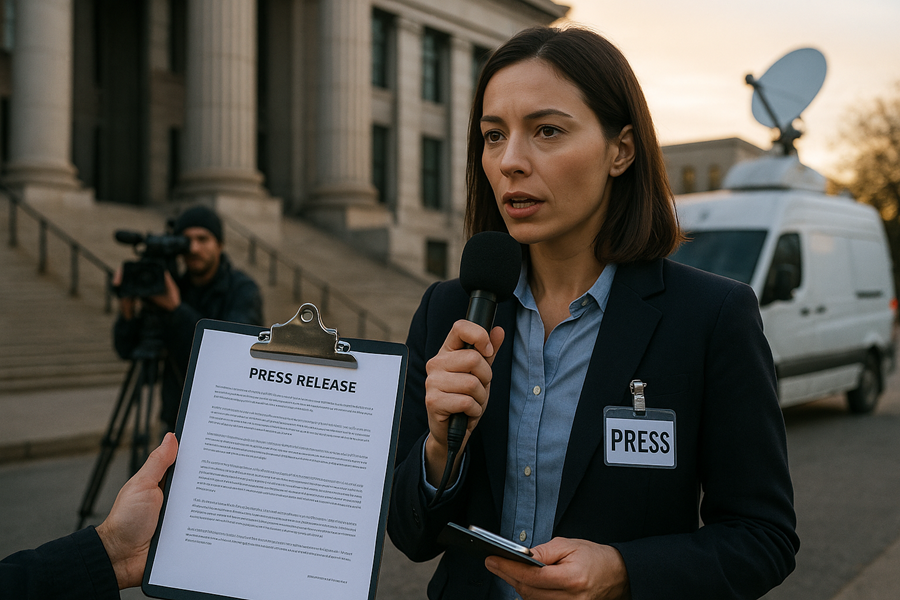
Even the best-written press release won’t go anywhere if it just sits in a Google Doc.
Distribution is what takes your announcement from internal news to public knowledge. You need to think beyond “send and hope”—it’s about targeting, timing, and using the right mix of channels.
Direct journalist outreach
Start with a focused media list. This isn’t about blasting every editor in your contacts—it’s about sending personalized emails to journalists who actually cover your industry or topic.
Reference one of their recent articles, connect the dots to your news, and keep the pitch tight. Attach the release as a PDF or paste it directly in the body of the email.
Pro tip: Subject lines matter. “Press Release” alone won’t cut it. Lead with what’s new or surprising.
Use a newswire service (when it’s worth it)
Newswire services like PR Newswire, Business Wire, and GlobeNewswire can syndicate your release to hundreds of news outlets.
It’s not cheap, but it’s valuable when the news is significant—funding rounds, major hires, or national partnerships. Look for services that offer Google News indexing and regional targeting.
Post it on your own website
Create a newsroom or “Press” section on your site. Every release you issue should be archived there, preferably with a clean URL and no PDF barrier.
This builds long-term visibility and gives journalists a place to verify past updates. Bonus: it’s good for SEO and credibility with stakeholders.
Amplify through your channels
Share your release across company social media accounts, email newsletters, and even internal communications. It’s still news—even if no journalist picks it up.
If your audience includes investors or partners, include the link in your next update. You can also repurpose the key points into a LinkedIn post or short video if the story warrants it.
Consider industry-specific outlets
Trade publications, association blogs, and niche news platforms often welcome well-written press releases—especially if the topic aligns with their readership.
These channels may have lower reach than national media, but their audiences are more targeted and relevant.
Following Up After Sending a Press Release
Sending the press release isn’t the end of the job—it’s the midpoint.
If you want media coverage, thoughtful follow-up matters just as much as the initial send. But there’s a right way to do it, and a wrong way that gets you flagged or ignored.
Wait before you nudge
Don’t follow up within hours. Give reporters at least 24 to 48 hours to read and react.
Most are juggling dozens of pitches daily. If the news is urgent (like an embargo lifting), make that clear in the original email—but avoid nagging.
Keep your follow-up short
A follow-up email should be brief and respectful. Reference your earlier email, restate the core of the announcement in one sentence, and ask if they’d like more detail or a quote.
Don’t resend the full press release or pressure them to respond.
Example:
Just following up in case you missed this. Our team launched [X], which [does Y]. Happy to share more details or connect you with someone if you’re interested.
Be available for questions, fast
If a journalist replies, respond quickly. Make sure your spokesperson is prepped and available for quotes or interviews.
You’re on their clock now. Delays kill stories, especially in fast-moving news cycles.
Track pickups and mentions
Set up alerts for your company name and the release headline. Use tools like Google Alerts, Meltwater, or Muck Rack to monitor coverage.
If you used a wire service, track which outlets syndicated your release. Not every mention will come with a backlink, but all coverage counts.
Stay professional, even if you hear nothing
You won’t get coverage every time, even with a great story. Don’t take silence personally, and don’t burn bridges with a snarky second follow-up.
PR is a long game. Build relationships by being helpful, respectful, and consistent—not pushy.
Common Mistakes to Avoid in Press Releases
Press releases fail for the same reasons again and again. These aren’t minor issues—they’re dealbreakers.
If you want journalists to take you seriously (or even read past the first line), avoid these pitfalls.
Writing like an ad
A press release isn’t copywriting. It’s not a place for slogans, emotional appeals, or bold claims without evidence.
Phrases like “changing the game” or “redefining the industry” signal fluff, not news. Reporters see right through it.
Burying the lead
Don’t warm up to the story—start with it. The first sentence should tell the reader exactly what happened and why it matters.
If the news doesn’t appear until paragraph three, you’ve already lost the room.
Making it too long
Keep it under 600 words. Any longer and it starts to look like a blog post. Every extra sentence should earn its place.
If it doesn’t move the story forward or add clarity, cut it.
Forgetting the contact info
It happens more than it should: a press release ends with no clear way to follow up.
Always include a real person’s name, email, and phone number. Don’t make journalists hunt for it.
Using a Generic Boilerplate
A lazy “About Us” section is a missed opportunity. This is your chance to establish authority and context.
Keep it tight, but say something real—what you do, who you serve, and what sets you apart.
Ignoring the standard format
Messy formatting, inconsistent fonts, and missing elements signal amateur hour.
Stick to the standard layout: headline, subheadline (optional), dateline, lead, body, boilerplate, contact. No bold blocks of text. No center alignment. No distractions.
Measuring the Success of a Press Release

You hit send. Now what? Success isn’t always a front-page headline—though that’s great if it happens.
Measuring impact means tracking how the press release performed across multiple touchpoints: media coverage, search visibility, engagement, and business outcomes.
Track Media Pickups and Mentions
Start with the basics: who covered the story?
Use tools like Google News, Meltwater, Muck Rack, or even manual searches to find outlets that republished or referenced your release.
Keep a running list of links, headlines, and publication names. This becomes proof of performance and informs future outreach.
Monitor Referral Traffic
Check your website analytics to see if the release drove visitors.
If you linked back to a product page, blog post, or newsroom, track how many people clicked through. Look for spikes in traffic the day or two after distribution.
Check SEO Visibility
Did your release get indexed in Google News or show up for relevant keyword searches?
Use tools like Ahrefs, SEMrush, or Google Search Console to see where your release appears in search results.
Note if any outlets that covered it have high domain authority—that helps your backlink profile.
Track Social Shares and Engagement
Even if the press release wasn’t written for social, it may still gain traction online.
Use tools like BuzzSumo or Mention to see if your announcement was shared or discussed on LinkedIn, X (Twitter), or industry forums.
Evaluate Business Outcomes
Not every press release leads to conversions, but some do. Did you receive new inquiries? Partner interest? Investor follow-ups?
Internal wins like increased employee engagement or executive recognition also count. Track what matters most to your business—not just vanity metrics.
Tools and Resources for Press Releases
You don’t need a massive PR budget to produce a solid press release.
The right tools make writing, distributing, and tracking easier—without sacrificing quality or reach.
Press Release Distribution Services
These platforms help get your release in front of journalists, media databases, and search engines.
Some are pay-to-play, others offer free or affordable options.
- PR Newswire – Broadest reach, used by major brands; higher cost
- Business Wire – Trusted by financial and corporate institutions
- GlobeNewswire – Popular for international and public company news
- PRWeb – More budget-friendly, decent for SEO and niche topics
- Newswire.com – Mid-tier service with solid targeting and analytics
- Einpresswire / 24-7 Press Release – Affordable for small businesses, but limited reach
Media Contact Databases
To pitch journalists directly, you need to know who they are—and what they cover.
- Muck Rack – Real-time journalist profiles, pitching history, and beat tracking
- Cision – Enterprise-level tool for contact management, press lists, and analytics
- Hunter.io – Great for finding email addresses tied to media domains
- Twitter/X + LinkedIn – Many journalists share their beats and contact preferences directly
Writing and Formatting Tools
A press release lives or dies on clarity. These tools help you get the tone, structure, and details right.
- Grammarly – Catch errors and tighten language
- Hemingway Editor – Simplify complex sentences and remove filler
- AP Stylebook – Standard for journalistic formatting (yes, it still matters)
- Google Docs / Word – For collaboration, formatting, and exporting
Analytics and Monitoring
Measure what happens after you hit publish.
- Google Analytics – Tracks traffic from links in your release
- Google Search Console – Monitors indexing and keyword visibility
- Mention / Brand24 – Monitors mentions across news, blogs, and social
- Ahrefs / SEMrush – Tracks backlinks, SEO performance, and authority growth
Press Release FAQ
Can ChatGPT write a press release?
Yes, it can help you draft one—but you still need to guide it. You’ll get better results if you provide the core facts, quotes, and purpose of the release. Don’t expect it to know your company’s story unless you give it that context.
What are the 7 parts of a press release?
- Headline
- Subheadline (optional)
- Dateline
- Lead paragraph
- Body paragraphs
- Boilerplate
- Media contact information
What is the format of a press release?
It’s structured like a news article: headline, dateline, lead, supporting paragraphs, company info (boilerplate), and a media contact at the end. Keep it clean and consistent—no creative formatting.
What are the 5 W’s in a press release?
Who, What, When, Where, Why. You need to answer these clearly in your lead paragraph.
How to get AI to write a press release?
Give it the facts—who’s involved, what happened, why it matters, and a few sample quotes. Don’t rely on vague prompts. Treat it like an assistant, not a mind-reader.
ALSO READ: Using an AI Press Release Generator: A Practical Guide
What are the rules of press release?
Keep it factual. Use journalistic tone. Stick to the format. Avoid buzzwords. Include contact info. Don’t bury the lead.
How do I create a press release?
Start with your announcement. Write a clear headline. Answer the 5 W’s in the first paragraph. Add quotes and context. End with company info and contact details.
How many pages is a press release?
Just one. That’s the standard. If it spills onto two pages, it’s probably too long.
How do I end a press release?
Wrap with a clean boilerplate about your company, followed by the media contact. Then use either ### or -30- to mark the end.
Why do press releases end with 30?
It’s an old journalism tradition. “-30-” signals the end of the story. It’s not required anymore, but some still use it out of habit.
Do press releases have pictures?
They can, especially online. Attach hi-res images separately or include a link to a press kit. Don’t embed them in the text.
How do I title a press release?
Use a short, clear headline that tells the story. Avoid clever wordplay or clickbait. Get to the point.
What is the first sentence of a press release?
It should answer the core news: who did what, and why it matters. No warm-ups. Just the news.
What is the best time for a press release?
Tuesday to Thursday mornings, between 9 a.m. and 11 a.m. local time. Avoid Fridays and holidays unless it’s crisis-related.
What does ### mean in a press release?
It’s another way to signal the end. Same meaning as “-30-.” It tells the reader there’s nothing more below that point.
Final Thoughts
Press releases aren’t complicated—but they do require discipline.
It’s about delivering real news, in a format that respects the reader’s time, and knowing exactly where that news needs to land.
When done right, a single release can shape perception, build authority, and open doors that cold emails never could.
If you’ve got something worth saying, don’t sit on it. Write it like it matters, send it like it counts, and be ready when someone hits reply.
Your next headline won’t write itself—but it might start here.

