Ever posted on LinkedIn, took the time to work on a well-thought-out update, and watched it get only a handful of views? Meanwhile, a casual, off-the-cuff post from someone else blows up with hundreds of reactions and comments. It feels frustrating (and maybe even random) but there’s more to it than luck.
LinkedIn’s algorithm doesn’t just reward effort. It rewards strategy. To grow your influence on the platform, you need to understand what the algorithm values—and one of its secret weapons is hashtags.
On LinkedIn, they’re a vital tool to help your content reach the right audience at the right time. They give your posts visibility beyond your network and create opportunities to connect with professionals who share your interests or need your expertise.
LinkedIn’s algorithm—what YOU need to know
The first step to winning on LinkedIn is understanding its algorithm and, don’t worry, it’s not as complicated as it sounds. Think of the algorithm as LinkedIn’s way of curating your feed. It decides which posts to promote and which ones quietly fade into the background.
Here’s the deal: LinkedIn’s algorithm is built around one goal—engagement. It wants users to interact, comment, and share because that keeps them on the platform longer. To do this, it prioritizes content that feels personal, relevant, and timely.
Here are a few key factors that influence visibility:
- Relevance: LinkedIn looks at what your audience cares about. If your post aligns with their interests or recent activity, it’s more likely to show up in their feed.
- Engagement rate: Posts that quickly gain likes, comments, and shares within the first few hours get boosted to more people.
- Content type: The algorithm favors diversity. Text posts, polls, videos, and articles all perform differently, depending on your audience’s preferences.
- Timing: LinkedIn rewards posts shared when your audience is most active.
Now, where do LinkedIn hashtags come in? Hashtags serve as the algorithm’s guideposts. They help LinkedIn understand what your content is about and who might find it interesting. By using the right hashtags, you’re not just helping the algorithm categorize your content but telling it, “Show this to the people who’ll care.”
Do Hashtags Work on LinkedIn?
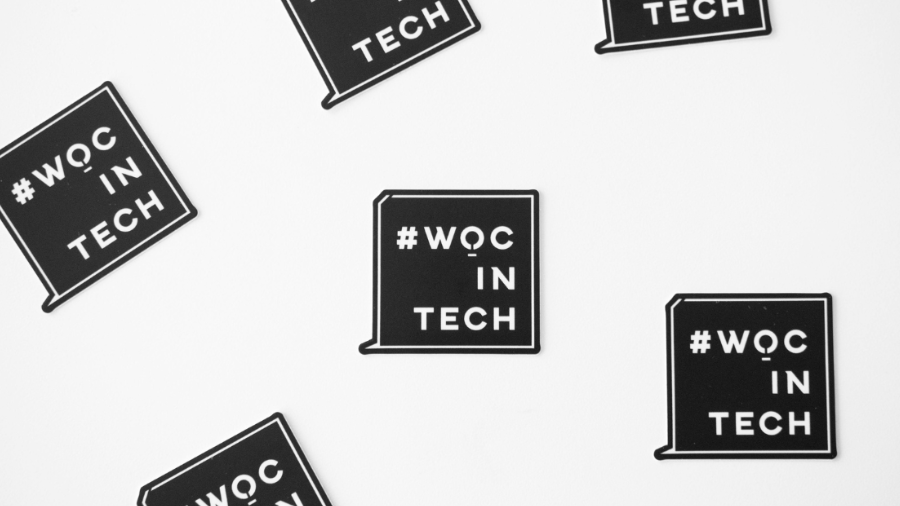
LinkedIn hashtags might seem like a small detail. But they play a big role in making your LinkedIn posts discoverable.
They act as bridges between your content and the audience you want to reach. Without them, your post is a great book hidden on the wrong shelf—valuable but hard to find.
Here’s why LinkedIn hashtags are essential:
- They categorize your content: Hashtags help LinkedIn understand what your post is about, ensuring it lands in front of people who are already interested in similar topics.
- They expand your reach: A well-chosen hashtag connects your post to conversations beyond your network and allows you to tap into new audiences and build connections.
- They keep your posts relevant: By using trending or niche hashtags, you align your content with current discussions. This makes it more likely to be seen and engaged with.
But careful… it’s not just about adding any hashtag—it’s about adding the right ones.
For example, if you’re sharing insights about remote work, a generic hashtag like #Business might get lost in the crowd. On the other hand, a niche hashtag like #RemoteWorkTips will attract a more targeted and engaged audience.
When used strategically, hashtags in LinkedIn become your ticket to building authority in your niche.
Don’t miss out: How to Use LinkedIn for B2B Lead Generation
The art of LinkedIn hashtag selection (and avoiding common mistakes)
Why are my hashtags not working on LinkedIn, you ask? Using hashtags on LinkedIn isn’t about throwing in random buzzwords and hoping for the best. You need to be extra strategic. Choose hashtags that are relevant, specific, and balanced. Done right, hashtags can make the difference between a post that gains traction and one that falls flat.
Here’s how to select hashtags that work:
- Relevance is everything: Your hashtags should directly relate to your post’s topic and audience. For example, if you’re posting about leadership strategies, use hashtags like #LeadershipSkills or #TeamManagement instead of broad tags like #Work.
- Find your balance: Use a mix of niche hashtags (e.g., #B2BMarketing) and broader ones (e.g., #Marketing). The niche hashtags help you reach a targeted audience, while the broader ones increase your overall visibility.
- Don’t overdo it: LinkedIn recommends sticking to 3-5 hashtags per post. Too many hashtags can look spammy and confuse the algorithm.
Avoid these common hashtag mistakes
Even the best intentions can backfire without the right approach. Here’s what NOT to do:
- Being too generic: Tags like #Business or #Success are so saturated that your post is likely to get buried.
- Overloading hashtags: Adding 10+ hashtags doesn’t boost your reach… instead it dilutes your message and can hurt engagement.
- Using irrelevant hashtags: If the hashtag doesn’t match your content, it’s a wasted opportunity. AND your audience will notice.
Pro tip: Research before you tag
Before committing to a hashtag, search for it on LinkedIn to see how it’s being used. Are posts under that hashtag getting engagement? Does it fit your niche? This quick step can make a big difference in your strategy.
Strategies to integrate LinkedIn hashtags into your content
To get the most out of hashtags for LinkedIn, you need to be intentional about how you use them in your content. From where you place them to how you track their performance, every detail matters.
Here’s how to make hashtags a seamless part of your LinkedIn strategy:
1. Keep LinkedIn hashtags natural and relevant
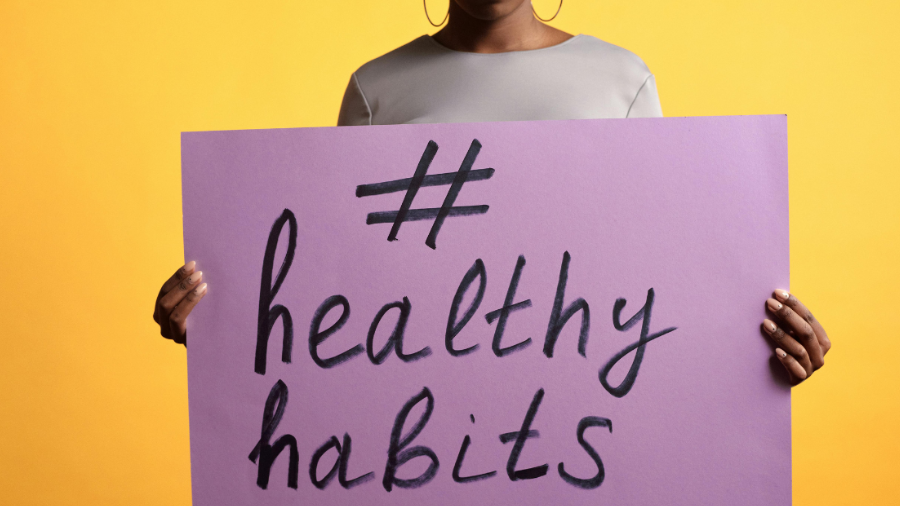
Hashtags work best when they flow naturally with your content. Instead of tacking them onto the end of your post, integrate them into your sentences where they make sense. For example:
- “Looking for #RemoteWork strategies? Here’s how to keep your team productive.”
This approach makes your post feel more organic and professional, rather than overloaded with LinkedIn hashtags.
2. Adapt hashtags for different content types
Not every post calls for the same hashtag strategy. Here’s how to tailor your approach:
- For text posts: Use hashtags sparingly. Focus on relevance.
- For articles: Add hashtags at the end to categorize your insights. Avoid cluttering the headline or introduction.
- For videos or images: Use hashtags to complement the visual content. Make sure they highlight the key topic.
3. Leverage trending and niche hashtags
Staying on top of LinkedIn trends can boost your visibility. Jump into ongoing conversations with trending hashtags, but don’t overlook niche hashtags that align with your specific audience. A blend of both ensures your content stays relevant without getting lost in oversaturated tags.
4. Track and refine your hashtag performance
Your hashtag strategy shouldn’t be set in stone. Use LinkedIn analytics to monitor which hashtags drive the most engagement. Look for patterns in audience interaction and tweak your strategy based on what works.
For example, if #LeadershipTips consistently performs well for your posts, lean into that hashtag while experimenting with related ones like #TeamBuilding or #ManagementSkills.
Read this next: LinkedIn for Authors: Key Strategies to Build Authority
Final Thoughts
The key takeaway? Be intentional. LinkedIn hashtags aren’t a magic wand, but when chosen carefully and integrated seamlessly, they become a powerful tool to amplify your voice on LinkedIn. Test your strategy, track what works, and never stop refining your approach.
The hashtag hustle is less about algorithms and more about connecting with people who value what you have to offer. So, the next time you hit “Post,” ask yourself: Are your hashtags working as hard as you are?
Start experimenting with hashtags today and watch your influence grow with Trelexa’s help.

